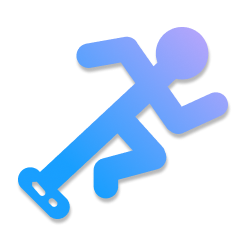Bring your own Chatbot to any website
QuickyAI is a browser extension that allows you to seamlessly engage with any website using ChatGPT.
Get your lifetime access
⭐️⭐️⭐️⭐️⭐️ 4.8/5 rating in Chrome store
Supports all popular browsers

Instant access to ChatGPT
Our extension allows you to access ChatGPT on the same page where you workChat with any webpage
A chatbot you own that allows you to chat with any webpage instantly.
Summarize in one click
Summarizing an article, a web page cannot be this easy. Just a click or shortcut press can summarize anything.
Multiple GPT models available
Choose the perfect model for your needs. The latest GPT-4o is now available.
Capture and ask
Take a screenshot from the website and ask any questions you have.
Create your own prompts
Create your own prompts to use them anywhere and anytime to get the desired response.
Instant access to your own ChatGPT commands
You can select text on any website and select a desired prompt to let ChatGPT do its work on your current page.
Our Wall of Love
Perfect addition to ChatGPT. Now I can access ChatGPT on any site. Increases productivity and saves a ton of time. 👍
I have found QuickyAI to be an extremely time-saving Chrome extension that allows for rapid access to Chat GPT on any website.
The floating menu is particularly useful in quickly adjusting the role and length of the answer as per our needs. I use it daily and thoroughly enjoy its capabilities.
I love how simple and easy to use QuickyAI is, and the new feature for a pop up menu and custom hot keys is a huge quality of life update! Yes! I already sent it to all my friends telling them how useful this is!
Love that QuickyAI is just a shortcut away anywhere I need it on the web 💜
Would recommend it for anything from helping you answer emails to rephrasing a paragraph in your blog that could sound better & everything in between. And if this wasn't enough, the support is stellar too ✨
This is terrific! Great idea and an awesome tool Basharath
I like how easy it is to use QuickyAI, it makes my work like easier. I've been using it everyday since I got it and I'll definitely recommend to my friends and friends!
I've seen bashrath hustling with quickly ai on twitter, for sure he has build a killer tool! 10/10
Pay once, use forever
A little investment to 10X your productivity, for the lifetime!
🤫Prices increase soon!
Questions & Answers
Where can I use Quicky AI app?
It's a Chrome extension that runs in your browser
Do I need to pay for OpenAI API Key?
Yes, you need to bring your own OpenAI API key and pay for the cost incurred from your usage.
Where can I get the OpenAI API key?
You can visit this link https://platform.openai.com/account/api-keys and login/signup to get one.
Why am I seeing "Invalid API key" error?
If you are seeing this it means there's a problem with your OpenAI account.
Please check if your account is expired by going to your OpenAI usage page.
If your account is expired, then you need to add billing details to make it active.
Can I create my own prompts?
Yes, you can have your own prompt roles that help you with your own needs.
e.g., Let's say you are into marketing, you can have a prompt related to marketing and save it. You can access that role from the extension menu.
This feature is live now, you can start having your own custom roles to make the most out of QuickyAI.
How can I contact you through email?
You can send all your doubts or questions related to QuickyAI to [email protected]
Where will my license and OpenAI API key be stored?
Your credentials will be stored locally in your browser and never shared anywhere else.
Does QuickyAI collect any of my data?
None of your data will be collected by QuickyAI. It runs completely in your browser and interacts directly with the OpenAI.
How can I make feature requests?
You can email us [email protected] with all your bug report or feature requests to improve QuickyAI.
Does it support GPT-4?
Yes! For GPT-4, we currently support GPT-4 and GPT-4 32k models.
How do I regenerate my QuickyAI license?
You can visit your orders page and login with the purchase email to regenerate your license key: https://app.lemonsqueezy.com/my-orders/